I’m going to do some video tutorials shortly.
Just need to find a decent mic and a quiet space.
In the meantime, some recent screenshots of Cardigan Bay
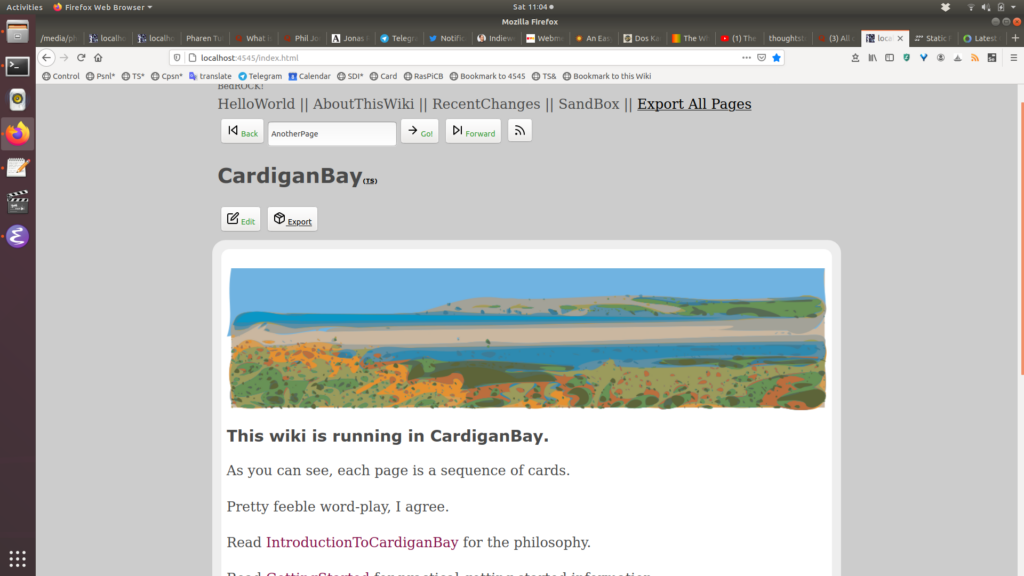
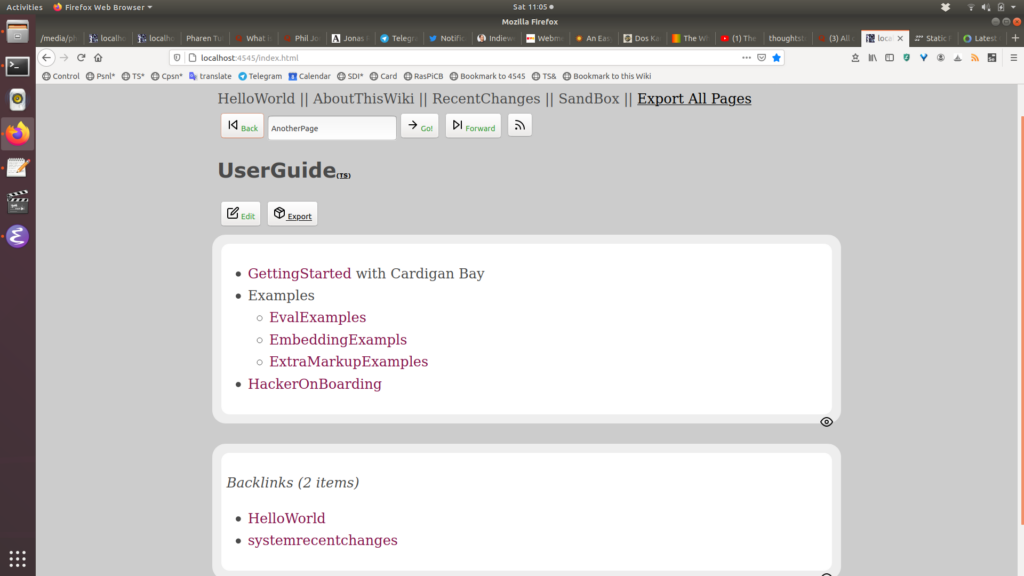
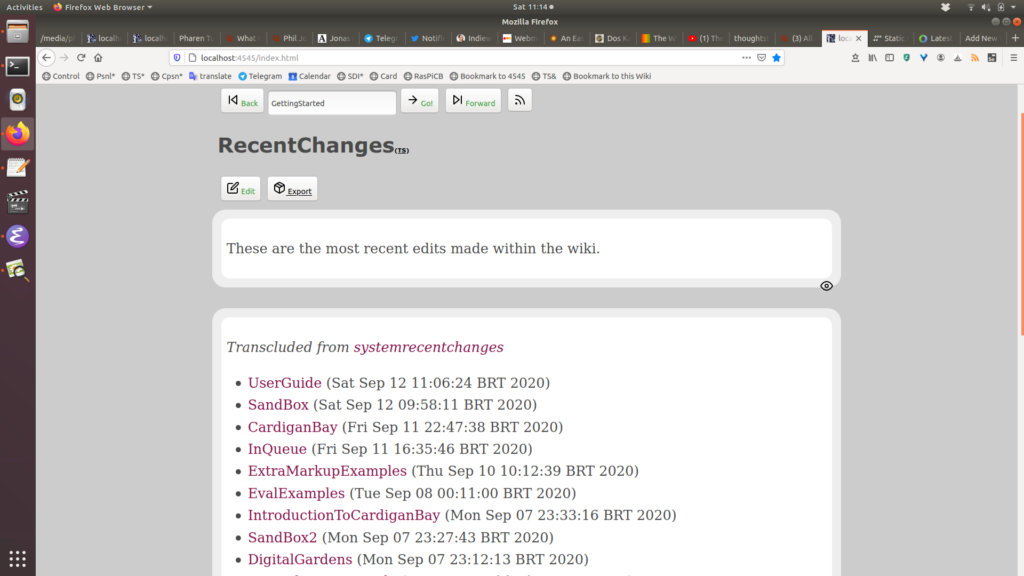
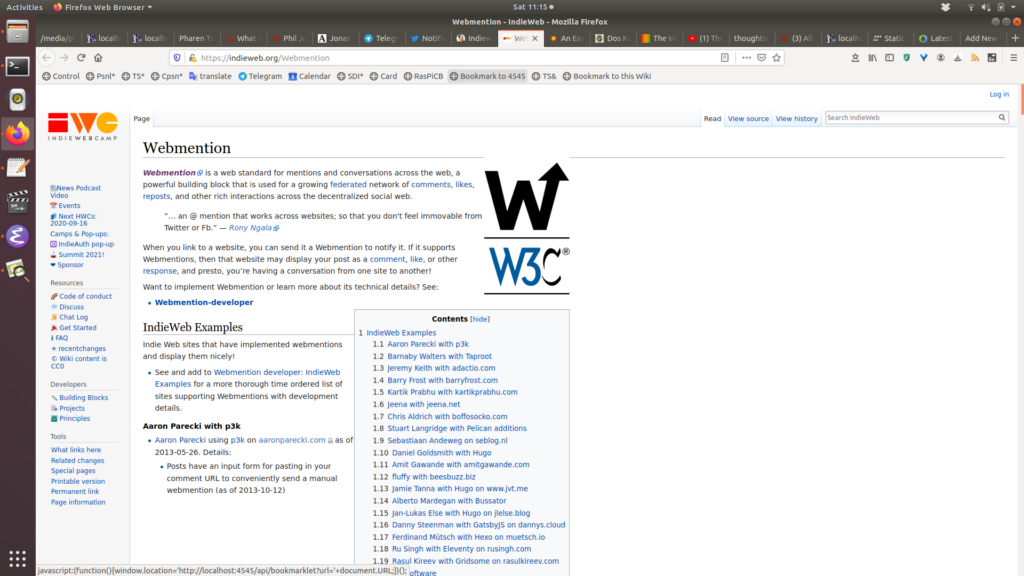
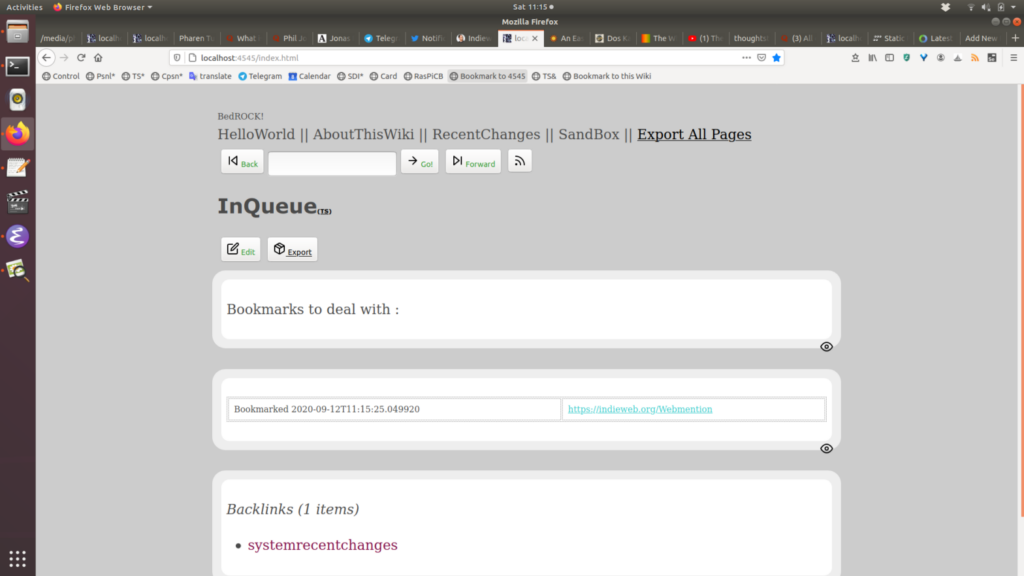
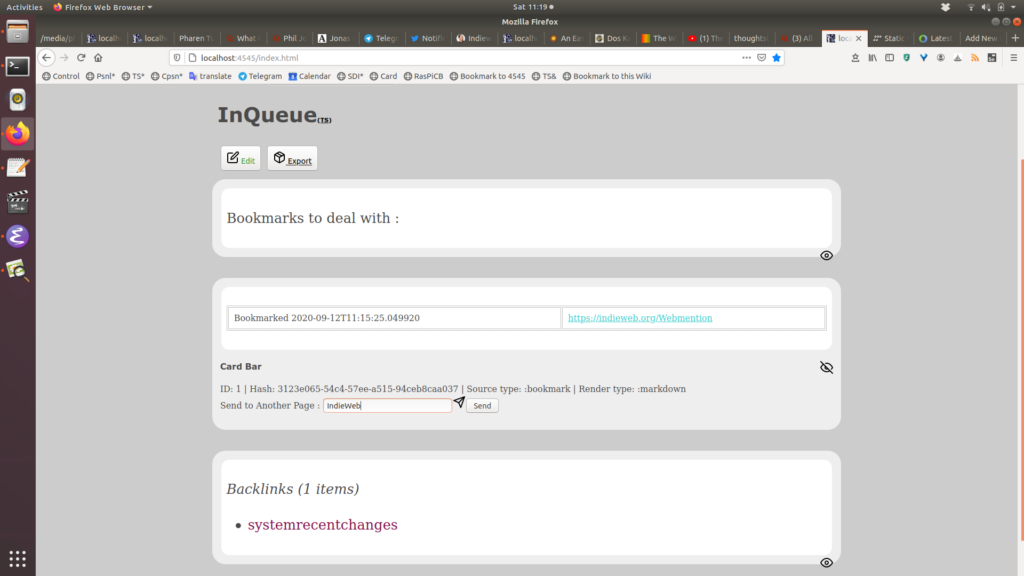
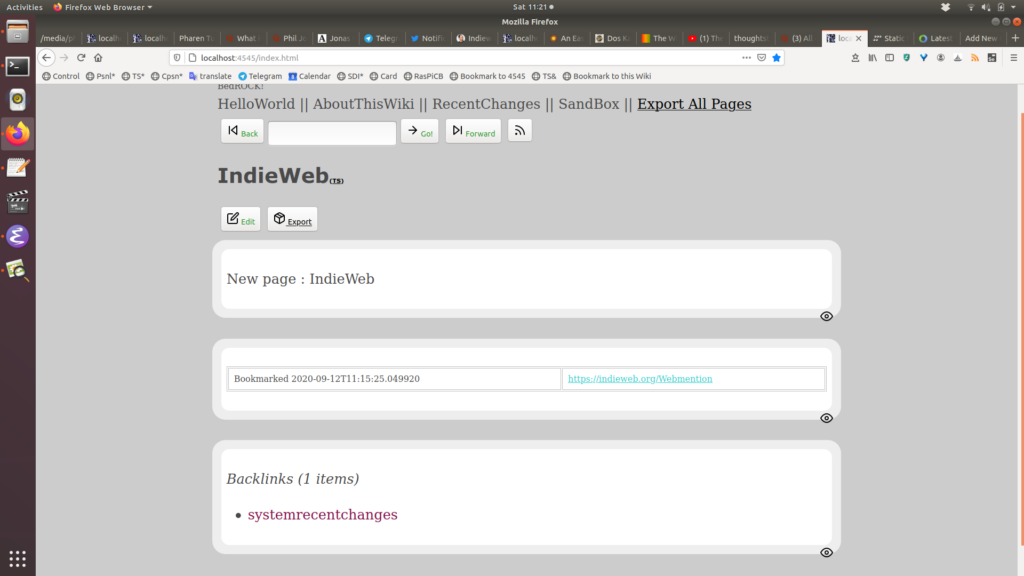
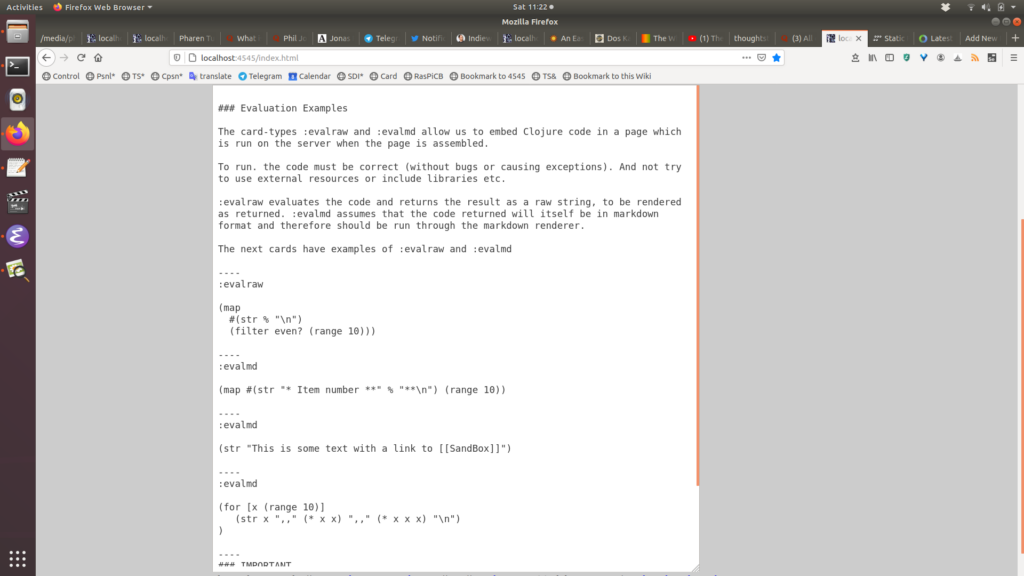
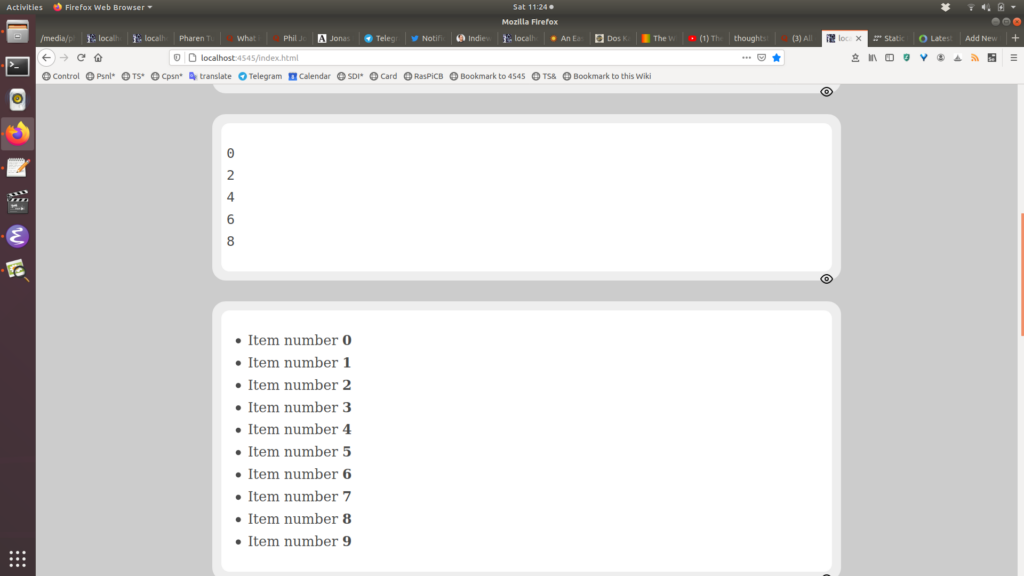
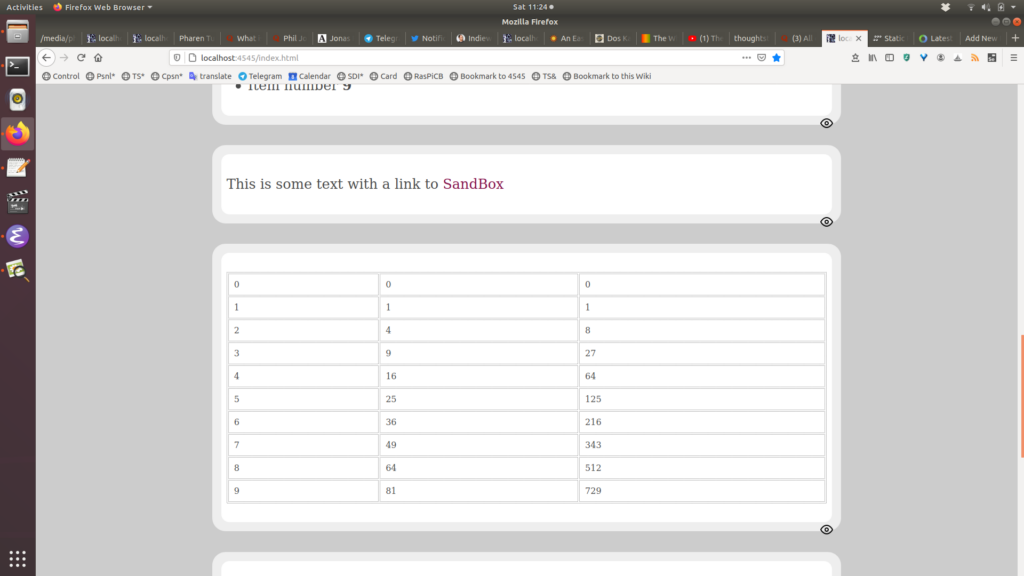
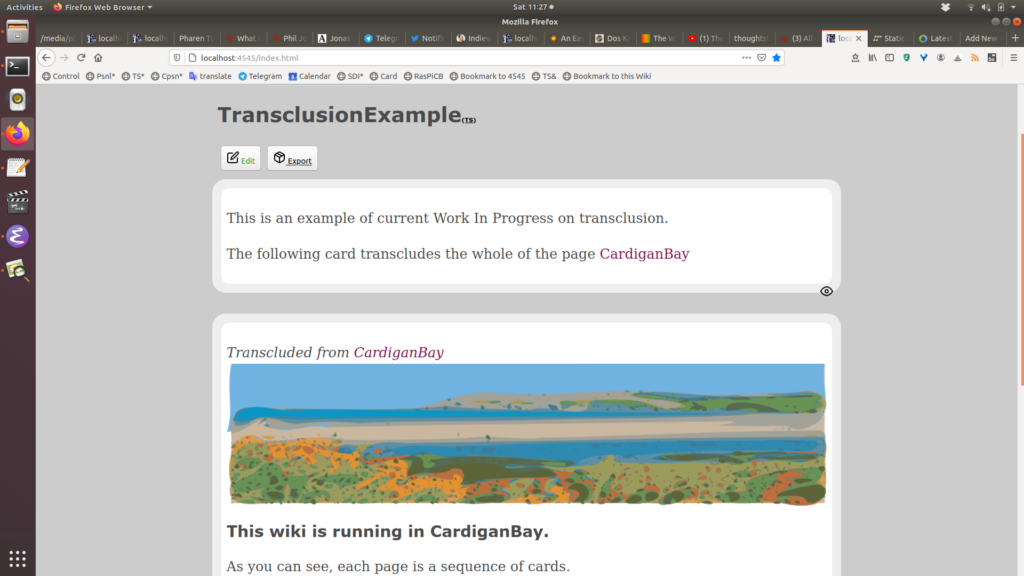
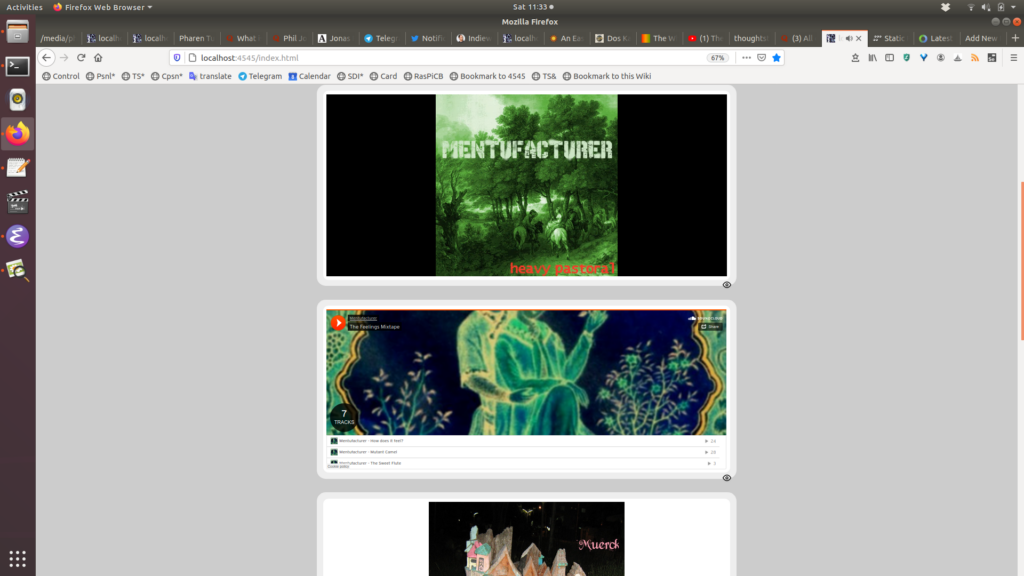
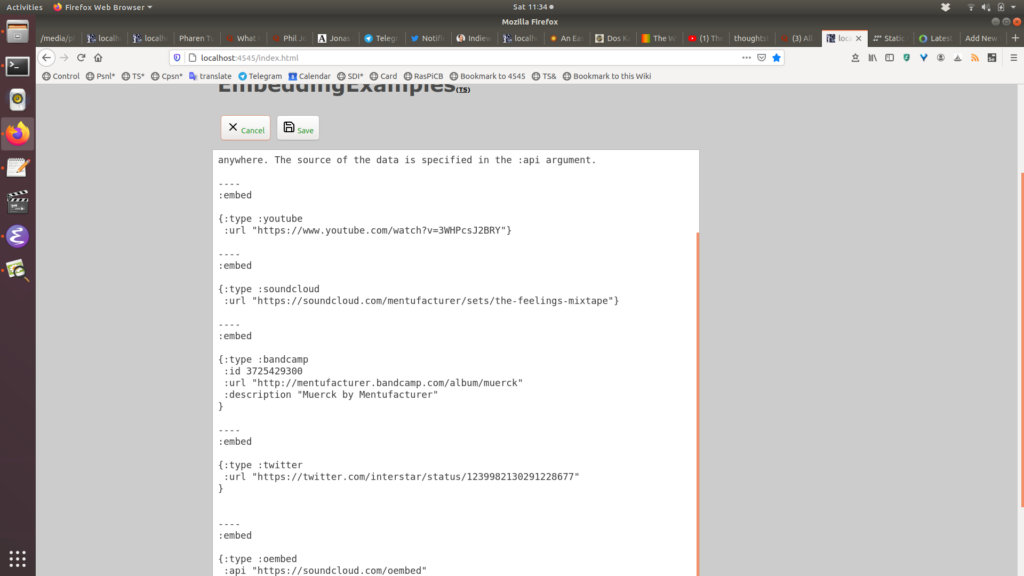
I’m going to do some video tutorials shortly.
Just need to find a decent mic and a quiet space.
In the meantime, some recent screenshots of Cardigan Bay
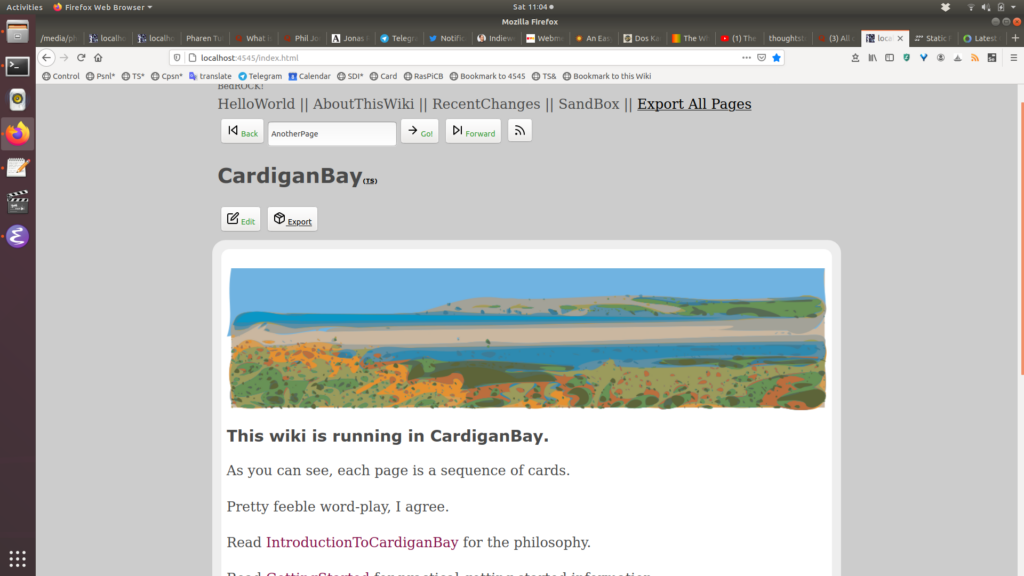
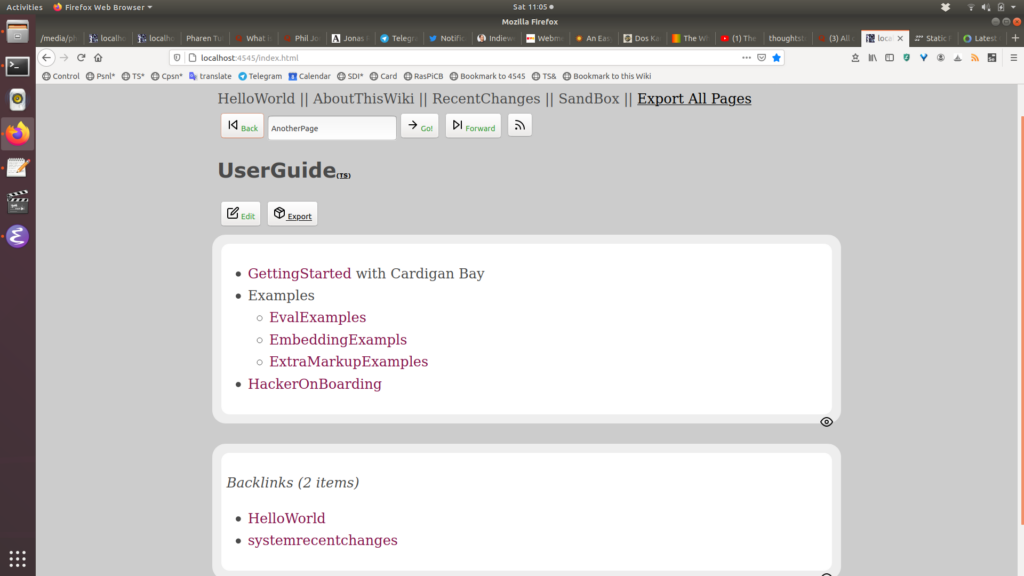
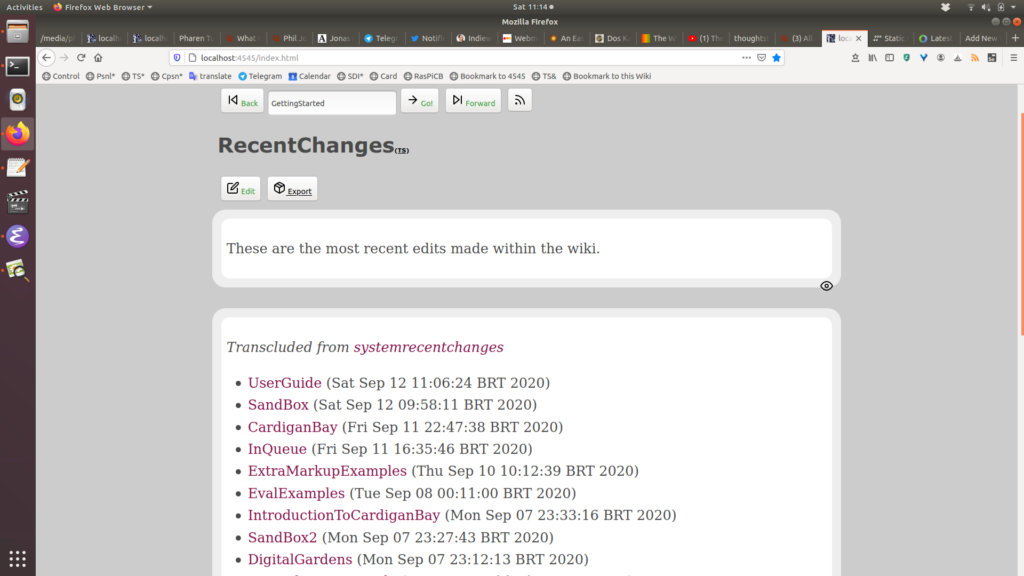
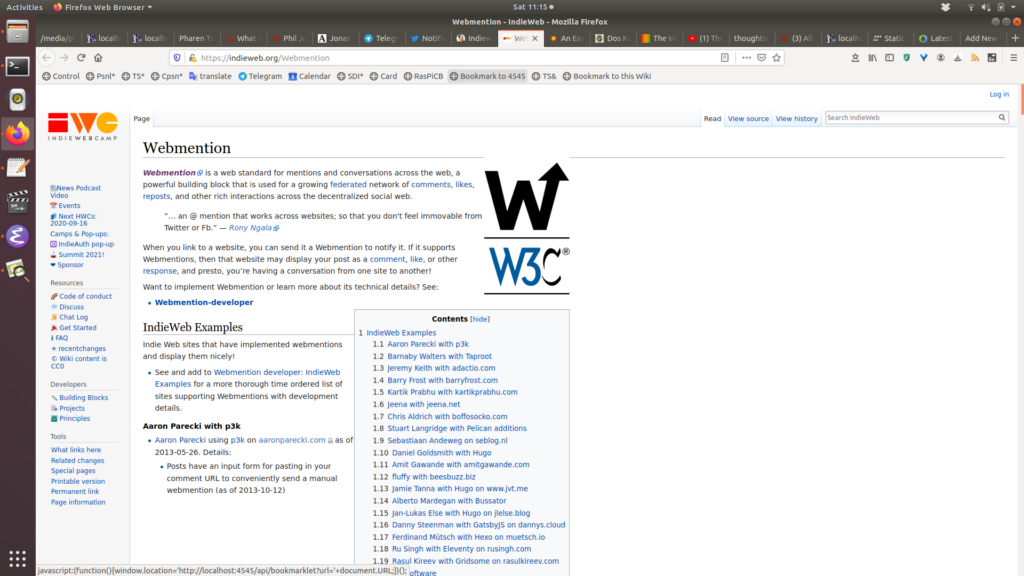
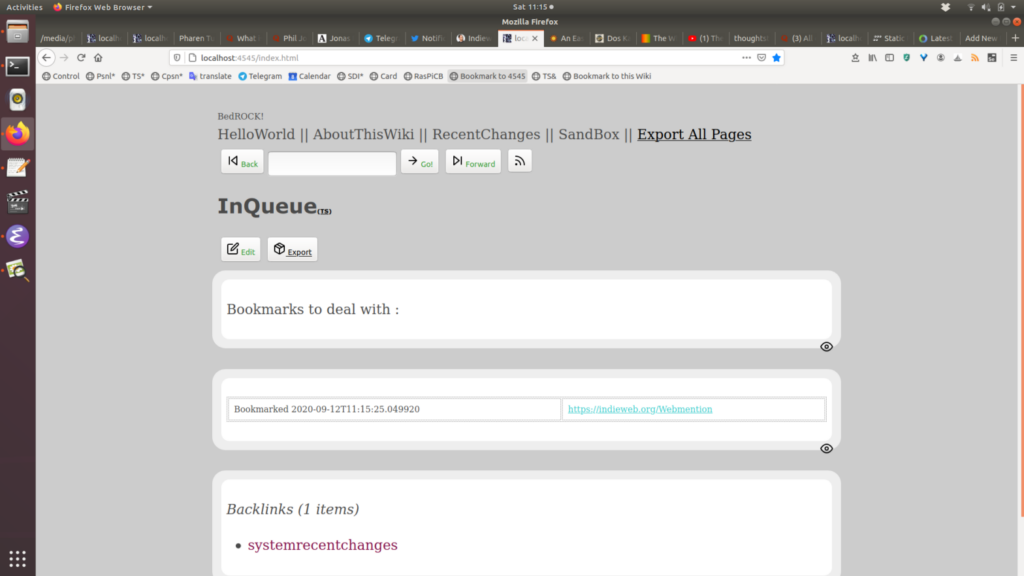
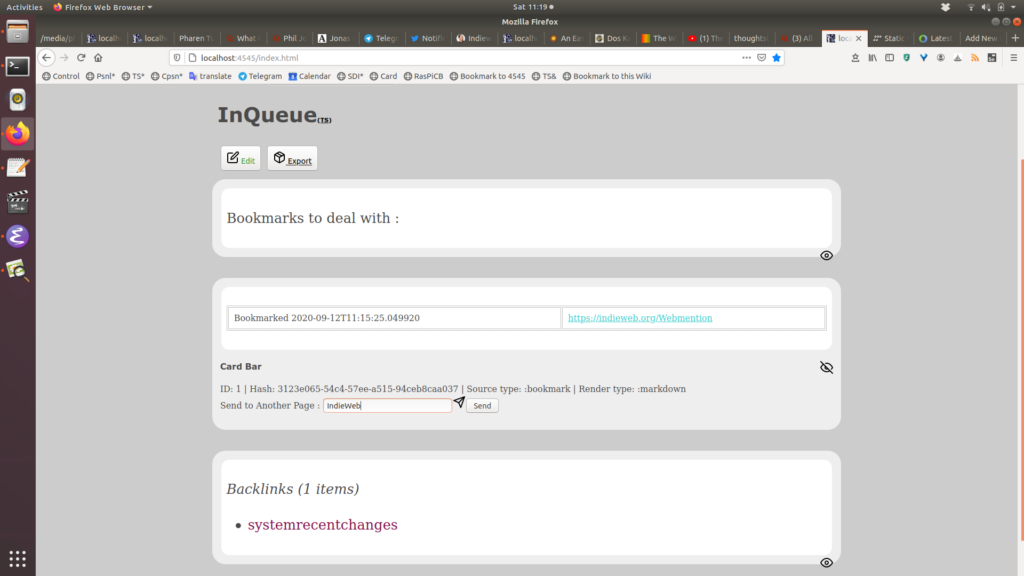
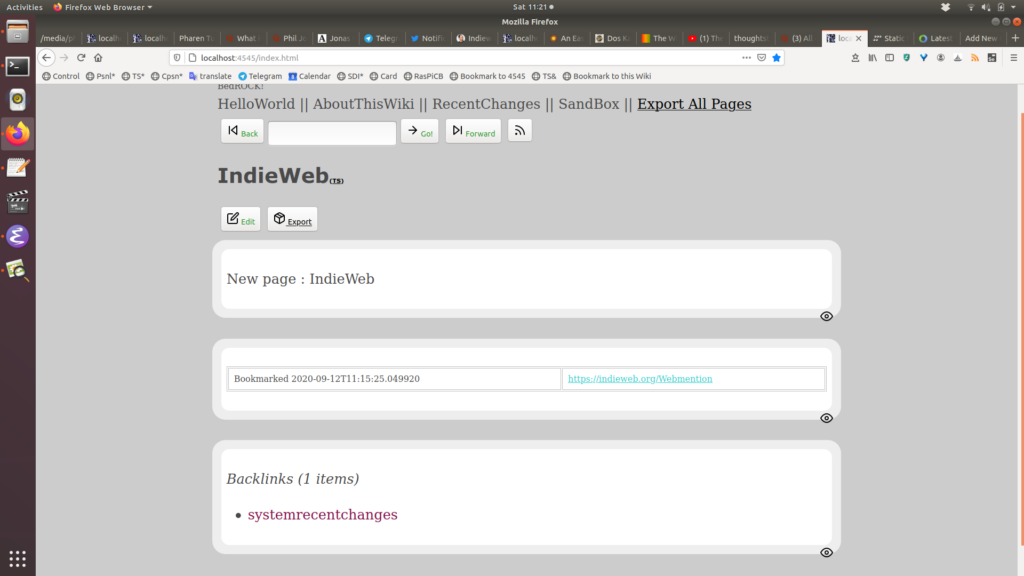
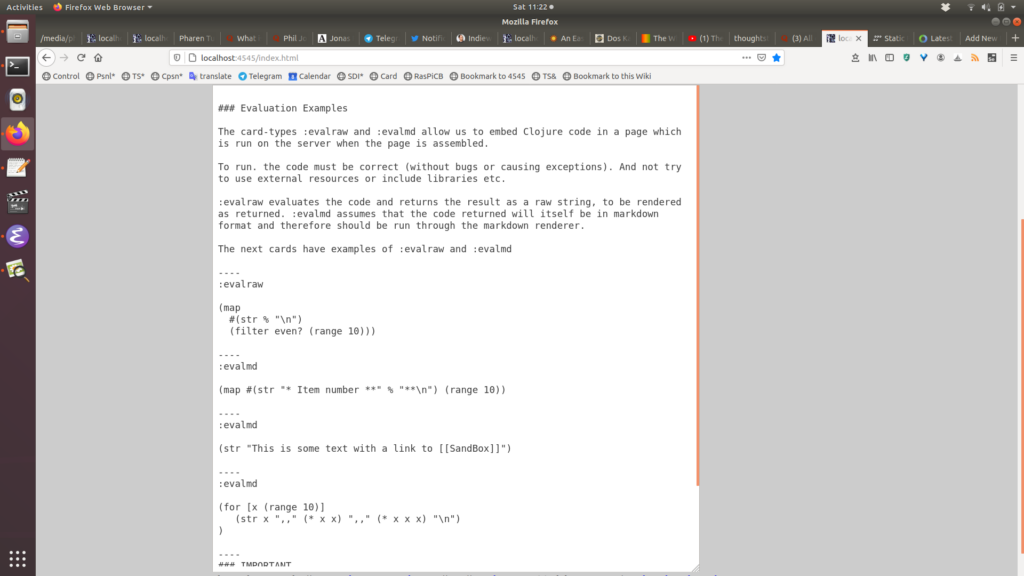
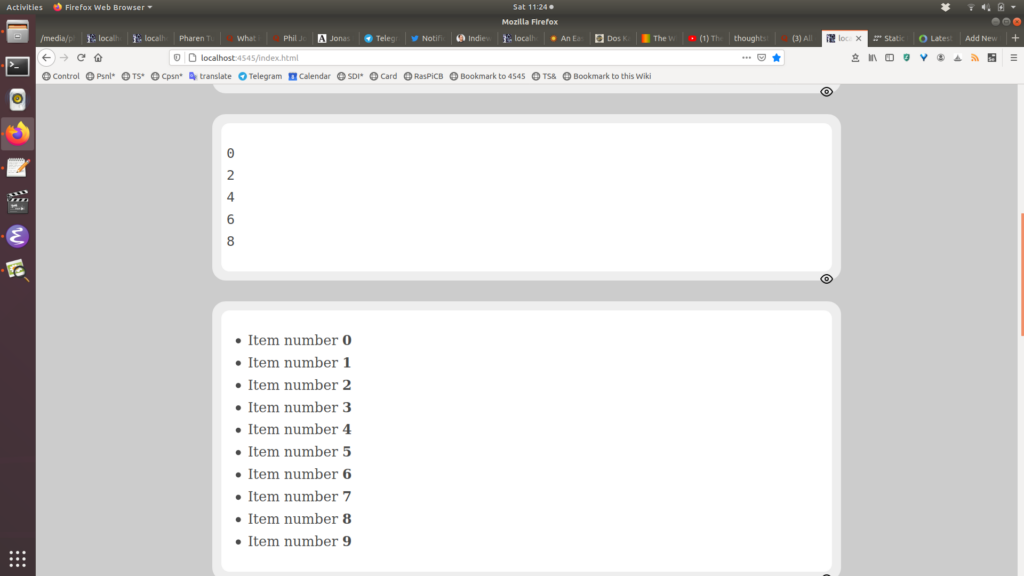
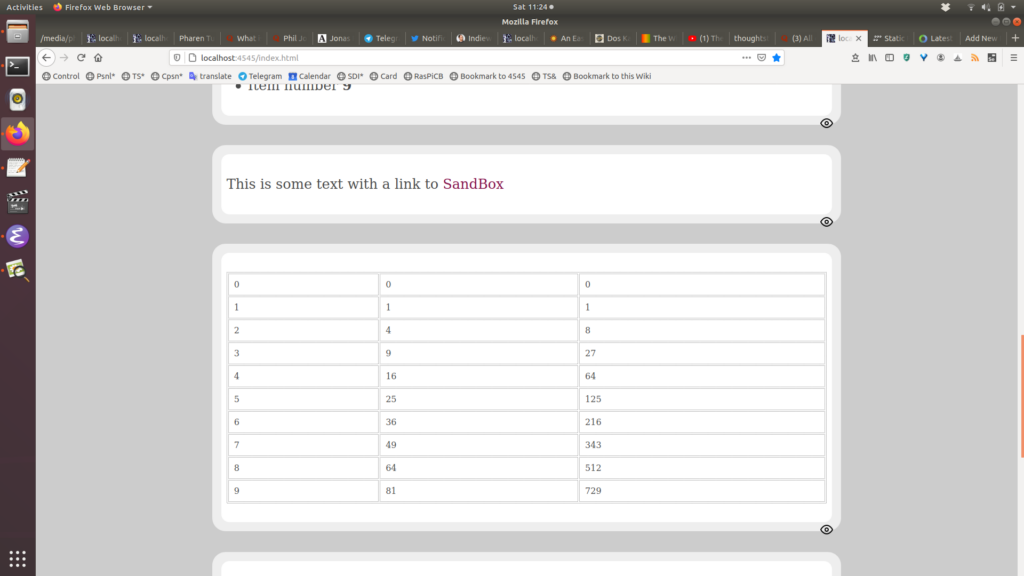
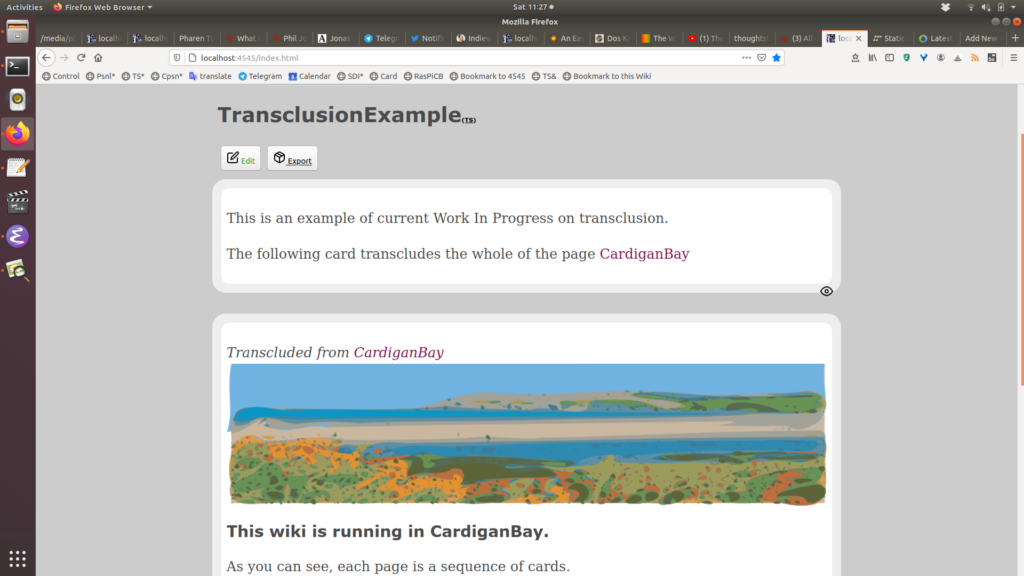
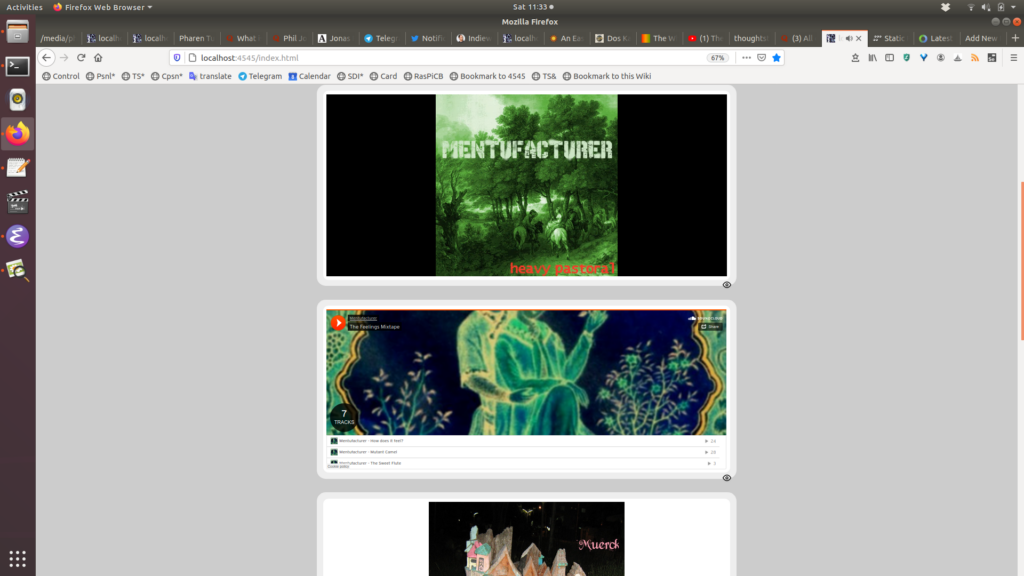
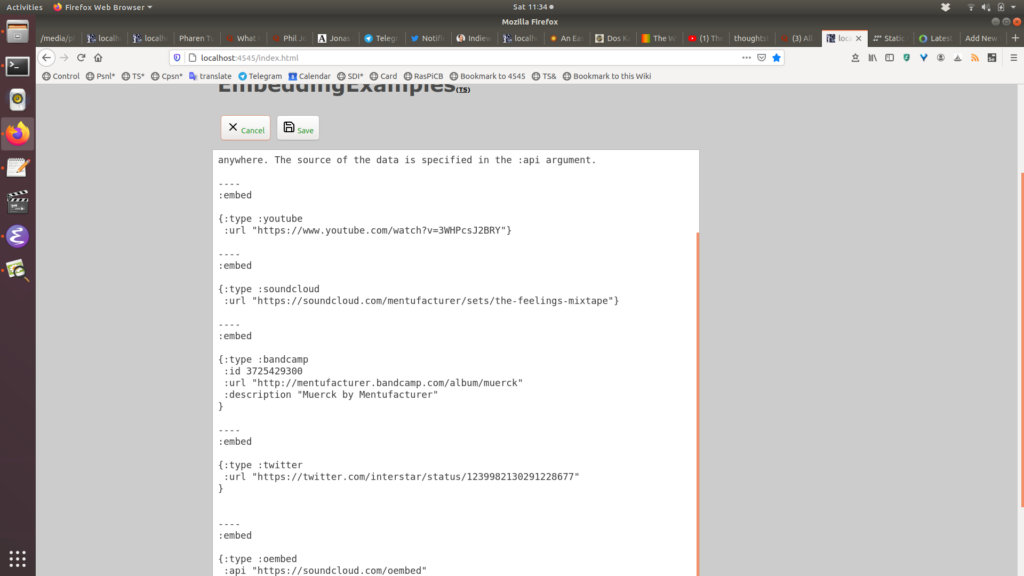
Leave a Reply
You must be logged in to post a comment.